Free QR Code Generator
AllinOne QR Code Generator!
The best platform to generate QR codes! By including QR codes in all of your marketing materials, you can improve customer experience, communicate with your audience, share your profile, and boost engagement. Use the AllinoneTools QR code generator for a quick and simple method to direct people to your website, social networking profiles, and other online resources. With our free online web templates, you can further improve your marketing efforts and incorporate QR codes into your digital presence in an easy way.
Making unique QR codes for different content
Do you want to make your landing pages and websites easily accessible to clients by linking them? Alternatively, would you like to post special discounts, advertise your most recent products, and drive traffic to your social media pages? Not a problem! Using the AllinOneTools QR code generator, you can generate QR codes free for your business cards, website, social media accounts, and even product sales without any prior experience.
Unleash Long-Lasting Impact
The fact that your QR codes are lasting is the finest part! You can create eye-catching QR codes that draw in and keep your audience interested all year long with the help of AllinOneTool for a free QR code generator. Enter the stuff you want, including text, and URLs. Then, save it for as long as you need to. After finishing, download your personalized QR code as high-resolution files and share them however you see fit.
How can you make a free QR code From AllinOneTool?
Making a QR code is a simple process that is made much more accessible with the help of AllinOnetools free QR code generator. The easy and simple steps to generate QR code online free are as follows:
➣ Visit AllinOnetools Website:
- Open your web browser and go to the AllinOnetools website.
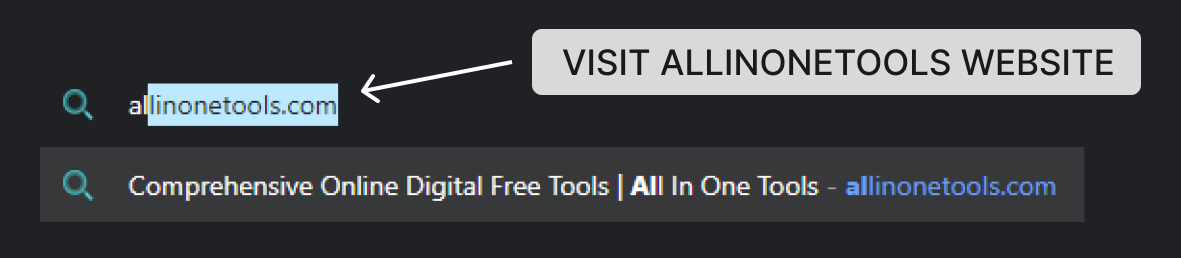
➣ Navigate to the QR Code Generator:
- On the homepage, locate and click on the "Tools" category and select “QR Code Generator.”
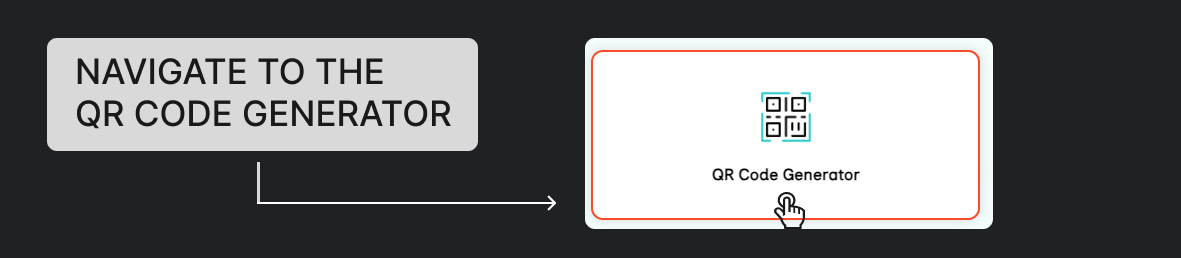
➣ Select Data Type:
- Choose the type of data you want to encode in the QR code. Options may include URL and text.
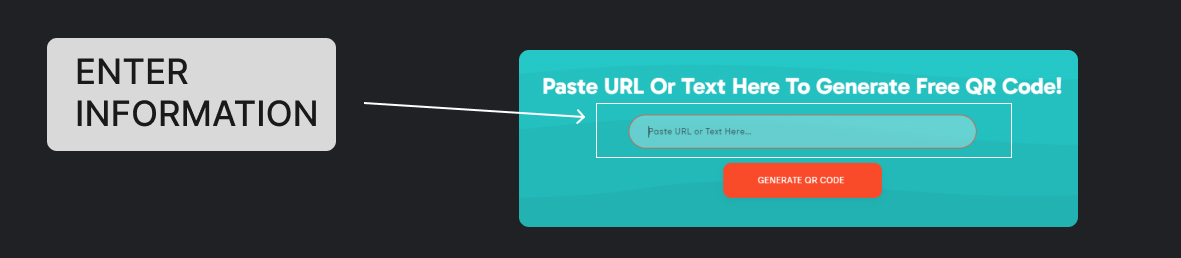
➣ Enter Information:
- Depending on the data type selected, enter the relevant information. For example, if you're creating a URL QR code, input the URL; if it's for text, type the text.
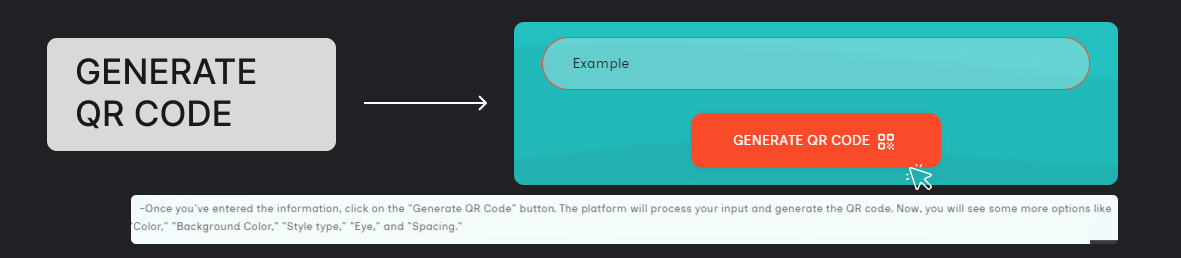
➣ Generate a QR Code:
-Once you've entered the information, click on the "Generate QR Code" button. The platform will process your input and generate the QR code. Now, you will see some more options like "Color," "Background Color," "Style type," "Eye," and "Spacing."
➣ Download the QR Code:
- After generating the QR code, you'll typically see two options, “Copy SVG” and “Download”. Choose your preferred choice.
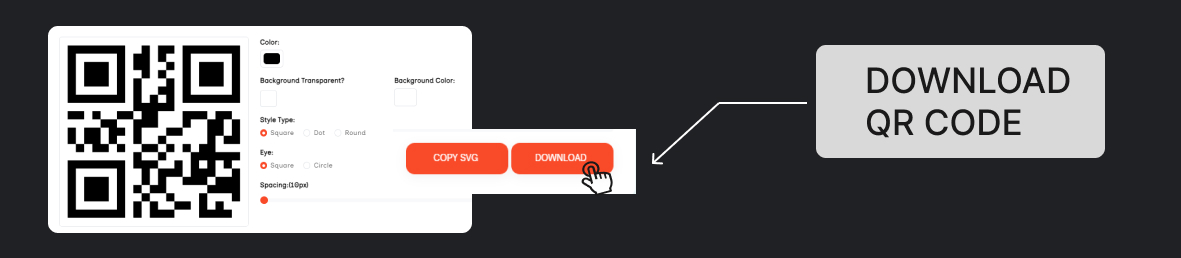
➣ Save and Use:
- Save the downloaded QR code to your computer or device. You can now use it in various applications, such as printing it on marketing materials, adding it to a business card, or sharing it digitally.
Start working on your QR code right now!
Create your QR code with just a few steps. You may use the AllinOneTools QR generator without downloading any particular software; all you need is your computer or mobile device and a browser. You will become a master of QR codes in no time at all because the settings are so simple to use.
FAQs
➣ What is a QR code?
- A QR code is a type of barcode that is two-dimensional, typically made up of patterns made of black and white pixels.
➣ Does AllinOneTool store my information?
- No! Your information is not saved or used again by us.
➣ Does the QR code have a maximum number of scans?
- The generated QR code has no restrictions and will always function. As many times as you'd like, scan it!
➣ Can I use these QR Codes for commercial purposes?
- Yes, you may use this QR generator to generate free QR codes for any purpose you choose.
➣ What are the advantages of QR codes?
- Their adaptability is helping them become more well-known. They can be used to market your business through events and coupons, get client input to improve your products or services, or even encourage customer engagement with photos or videos. You only need to do one scan to complete all of these!
